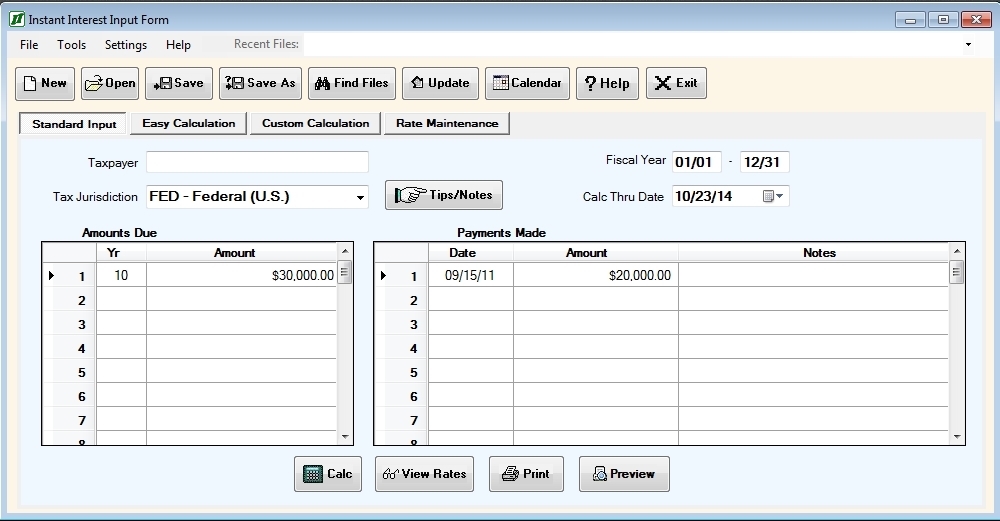Data entry for Instant Interest is simple. First, you tell the program your company name, the beginning of your fiscal year, the tax jurisdiction, and the date you want to want to calculate interest through. Second, you use one spreadsheet to enter the fiscal year and amounts due and another to enter any payment or additional assessment information. That is all the information Instant Interest need to calculate your interest schedule.
From this form you can display Tips or Notes regarding special rules that affect the calculation of interest for the tax jurisdiction. You can also calculate and display the interest schedule, view the rates for the tax jurisdiction, or calculate and print the interest schedule.
The Easy Calculation and Custom Calculation tabs are alternate data entry forms that provide even greater flexibility in entering data.