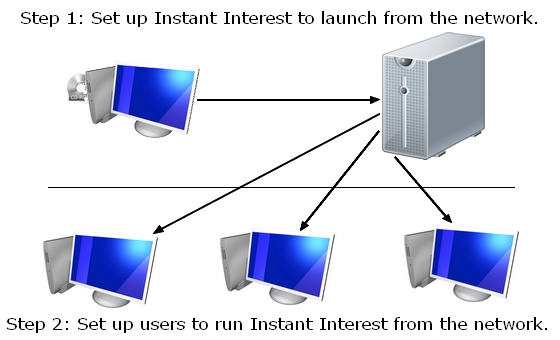You can install Instant Interest on a local network and then set up users to run it from there.
Although this diagram looks the same as the previous one, there are some important differences. In the previous scenario, all files are installed on the user workstation and the application is run there. In this scenario, only a small subset of the files are copied to the user workstation; the application and rate files reside on the network. This simplifies the quarterly maintenance process, as it means that only the files on the network need to be updated.
Important Note for Network Installations
Instant Interest is a Visual Basic program. When it is installed, it automatically adds certain files to the Windows system directory. These are listed in the Appendix of this manual along with descriptions of the files. If you launch Windows from a network file server and you are either performing an administrative installation of Instant Interest to your network file server or you are installing Instant Interest to launch from the network, you must have authorization to add files to the Windows system directory. Otherwise, the installation will fail. If you do not have the network rights to add to the Windows system directory, you may need to get your network manager to perform the first phase of the installation (i.e., the administrative or network installation).