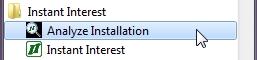In the Instant Interest folder, whether on a standalone installation or a network installation, there is a program called “Analyze Installation.exe”. This program gathers information about how a workstation sees your Instant Interest installation and writes it to a file. Many times in debugging a problem running Instant Interest, the single most useful thing a user can do is to run this program, attach the file it creates to an e-mail, and send it to us at ccsoft@pair.com.
To start Instant Interest from the Windows Start menu, click on “All Programs,” then the “Instant Interest” program group, and then “Analyze Installation”:
When you run Analyze Installation.exe, it will prompt you for a folder where it can put the file it creates. When you click OK, it will create a file in that folder with the name IIFileList.txt and display that name to you. You can then attach that file to an email in which you explain at what point the error occurred and what behavior it exhibited.
You can see from the contents of the file that it includes data about the modules Instant Interest uses, their locations, and their versions, as well as the contents of the Instant Interest initialization file, and the default parameters file.
You can also view an online tutorial concerning running AnalyzeInstallation.exe at www.candcsoftware.com/tutorial7.htm.