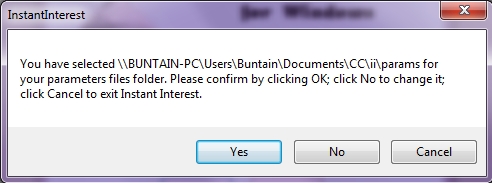The first time you use Instant Interest you will be prompted for the location of the parameter folder. This is the folder in which you most commonly store the files that contain the values (dates, amounts, etc.) for which you calculate interest schedules. Please note that if you upgraded from an earlier version of Instant Interest, you should specify the same folder you previously used as the file formats of the parameters files are compatible.
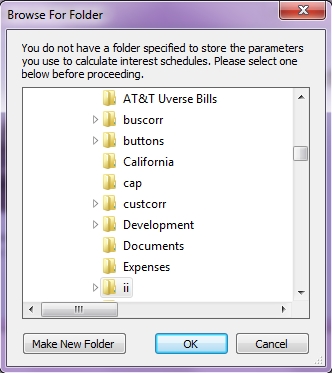
You can also use the dialog create a new folder.
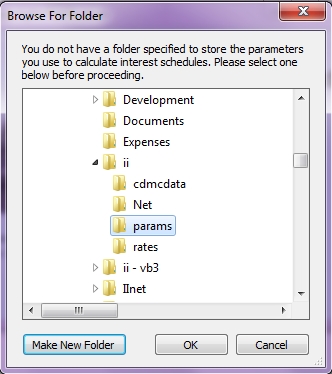
After you select a folder, Instant Interest will display the full path and ask you to confirm that this is the folder you want to designate as the parameters folder.