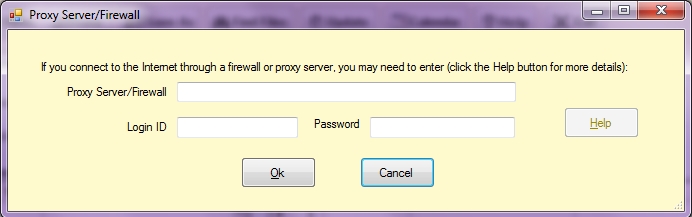The Proxy/Firewall Settings option on the Settings Submenu is used to change the credentials submitted to your company’s proxy server or firewall in cases the server/firewall does not use the default network credentials. This setting is related to the Internet Update feature built into Instant Interest. By default, Instant Interest uses your default network credentials to check for the availability of program and rate updates. However, some companies may opt to use other credentials for functions that download files from the Internet. In those cases, you will need to get the appropriate credentials from your IT support staff and enter them here. The pieces of information that are needed are:
- The name or IP address of the proxy server or firewall that is filtering access;
- A valid user ID; and
- A valid password that allows downloading files via HTTP.
Please note that the password is stored on your computer in an encrypted form.