The Instant Interest Internet update feature can be invoked in one of two ways.
- The Instant Interest startup routine includes logic to check for updates on the C&C Software website. As you will see later on this page, you can set a value that determines how often Instant Interest will perform this check.
- If you click on the Update button on the main Instant Interest panel and select the option to update your installation from the Internet, Instant Interest will initiate an Internet update.
In either case, the following panel will be shown.
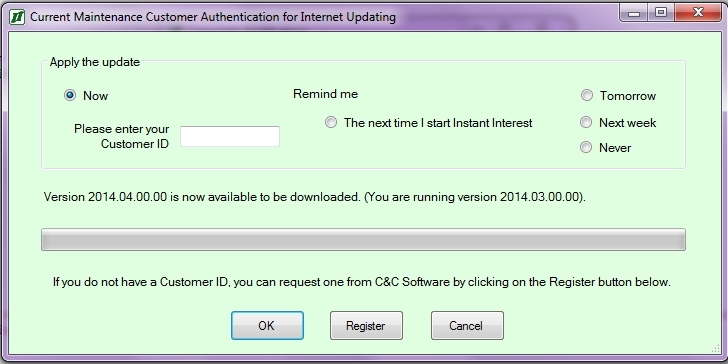
You can change the option of when you want Instant Interest to prompt you if there is another update. If you leave the setting as “Now”, the check will be performed every time Instant Interest is launched. If you choose “Tomorrow” or “Next week”, Instant Interest will perform the check the first time it starts after 24 hours or seven days have elapsed, respectively. If you do not wish to use the Internet update feature, you can pick “Never” and Instant Interest will no longer check whether updates are available. In that case, you will not get an update until the next quarterly update CD is shipped.
If you do want to perform the update, enter the Customer ID you received from C&C Software. If you don’t have one or don’t know what it is, click on the Register button. It will take you to a webpage which will send an email to us at C&C. We will then email you a valid Customer ID. If you were a user of our previous version, the Customer ID will still be the same.
If you opt to perform the update, fill in a valid Customer ID, and click on OK.
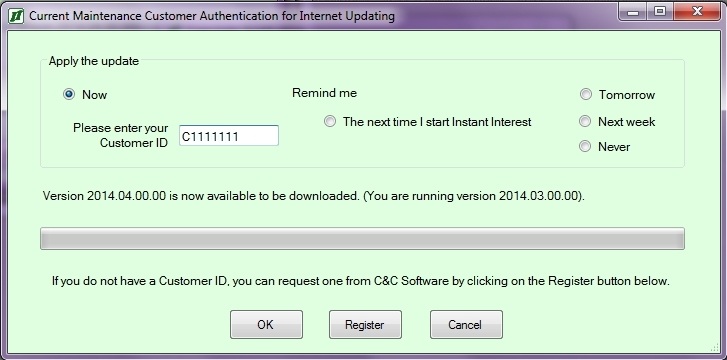
You will not need to keep track of the Customer ID. It will be stored in your Instant Interest initialization file for future use. After you click OK, you will be prompted for the location to which the update installer and the files it uses should be downloaded.
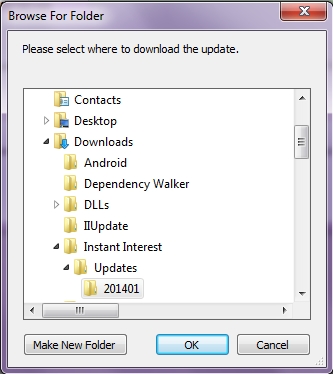
Once you have specified a location for the installer download, the download will begin.
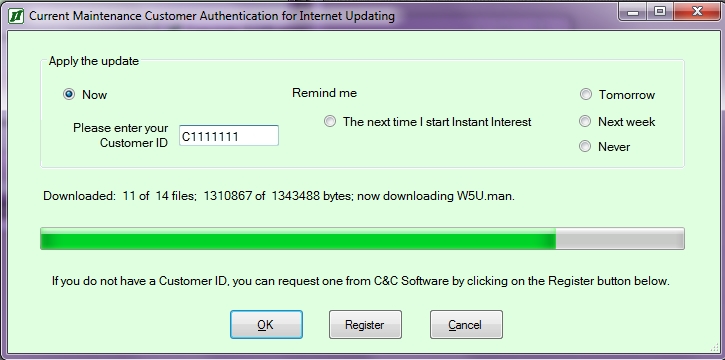
The downloaded update installation package will automatically be launched when the download is complete. Instant Interest will automatically start either the standalone or network update depending on the type of installation you have.
